Page Content
Images
Images play a crucial role in creating a visually appealing and engaging webpage. They should not only enhance the content but also reflect a professional yet welcoming image of Mayo Clinic. Selecting high-quality, well-composed images helps establish credibility and fosters a sense of connection with your audience.
There are a couple of important things to remember when adding photos to the college.mayo.edu website:
- Styles and standards. Ensure that all photos meet our photo styles and standards and present a professional, but welcoming image of Mayo Clinic. Review our Photo Style Guide for specific information on preferred photo selections as well as prohibited photos that should never be added to the website (such as photos that contain PHI or photos that contain blood, organs, or anything potentially off-putting).
- Correct size. All images need to be re-sized to fit the image specifications/dimensions for the content type you'll be using. You may choose to use Photoshop to re-size your images to the correct size, or you could submit a request to Media Support Services to resize the photo for you -- be sure to include the correct image specs you need in your request.
- Meta descriptions. Every photo added to the T4 media library must include meta descriptions for accessibility purposes (read more about this requirement in the T4 Media Library section).
Image content types
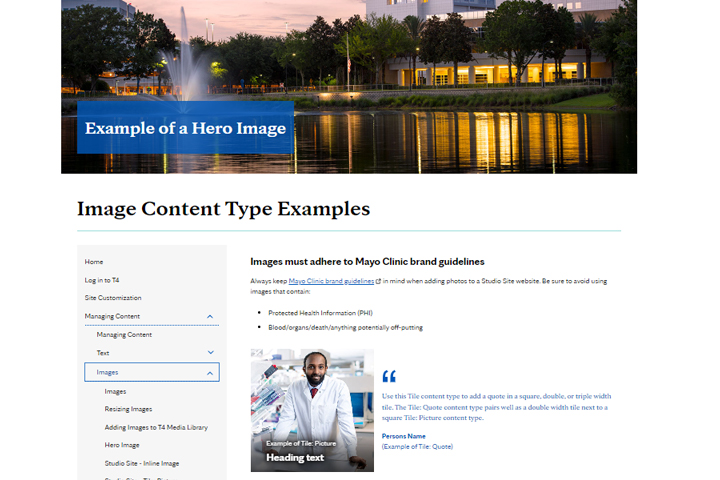
There are also other content types that, in addition to their primary function, can also include an image:
