Page Content
Sidebars
The sidebar content type displays on the right-hand side of the page and is primarily used for contact information and listing the application window on program websites.
To edit a sidebar:
- Navigate to the content you need to edit via the direct edit method or through accessing the T4 backend.
- Update the text as needed.
- If changing an email address, make sure that the link has updated to match text:
- Highlight the text of the email address.
- Select the Insert/edit link icon
- Click Link to external site
- The URL should list "mailto:" immediately preceding the email address (ie mailto:doe.john@mayo.edu)
- The Text to display field should list just the email address (doe.john@mayo.edu)
The email addresses in the two fields must be the same, if they are not, it will look like the email has been updated but if clicked on, it will open an email to the wrong individual.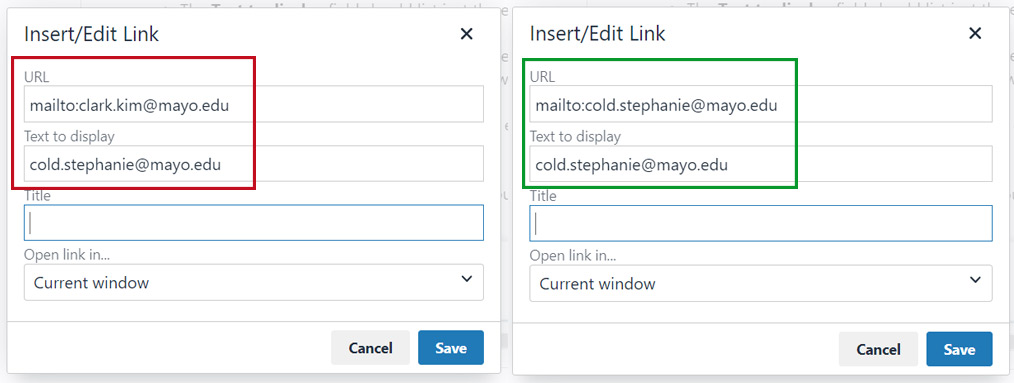
For an example of what this looks like to the end user, click on the hyperlink for the following email address: cold.stephanie@mayo.edu.
It appears to be Stephanie's email address, but you'll notice that, once opened, the Outlook email is actually addressed to Kim.
- After you have finished making the updates, click Save Changes.
Pay attention to formatting to stay consistent with commonly used sidebars across the website.
Example:
Contact
Jane Doe, M.D.
Program Director
John Smith
Education Coordinator
Phone: 507-123-4567
Email: smith.john@mayo.edu
