Page Content
Images
Images play a crucial role in creating a visually appealing and engaging webpage. They should not only enhance the content but also reflect a professional yet welcoming image of Mayo Clinic. Selecting high-quality, well-composed images helps establish credibility and fosters a sense of connection with your audience.
All images added to a Studio Site website must:
- Adhere to Mayo Clinic brand guidelines. Always keep Mayo Clinic brand guidelines in mind when adding photos to a Studio Site website. Be sure to avoid using images that contain:
- Protected Health Information (PHI)
- Blood/organs/death/anything potentially off-putting
- Correct size. All images need to be re-sized to fit the correct image dimensions for the content type you'll be using. You may choose to use Photoshop to re-size your images to the correct size, or you could submit a request to Media Support Services to resize the photo for you -- be sure to include the correct image dimensions you need in your request.
- Alt Text Descriptions. Every photo added to the T4 media library must include a description/alt text for accessibility purposes.
Image content types
There are several content types that are primarily used to add images to a Studio Site webpage, including:
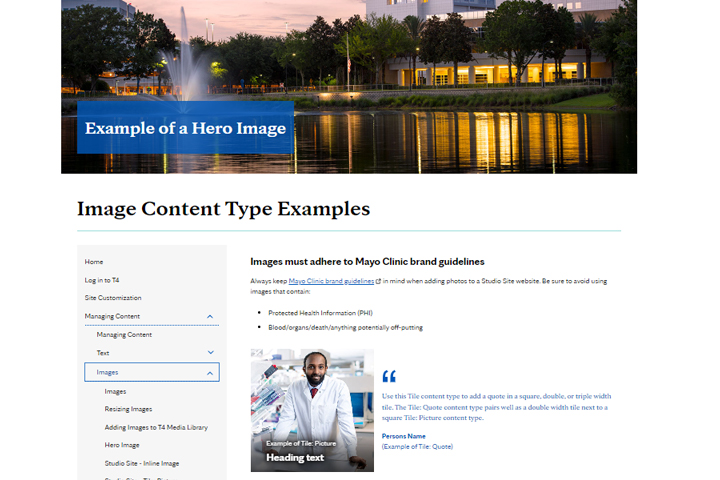
There are also other content types that, in addition to their primary function, can also include an image:
